Cost Center
The Cost Center consists of five modules: Cost Overview, Billing Details, Resource Analysis, Standard, and Create Invoice.
Cost Overview and Billing Details display the overall income and expenditure of the account and the expenses of various applications, Resource Analysis shows the expenditure distribution of each resource, Standard explains pricing information, and the Create Invoice module supports generating invoices for recharges.
Quick Start
Open the Sealos desktop and click on the Cost Center.
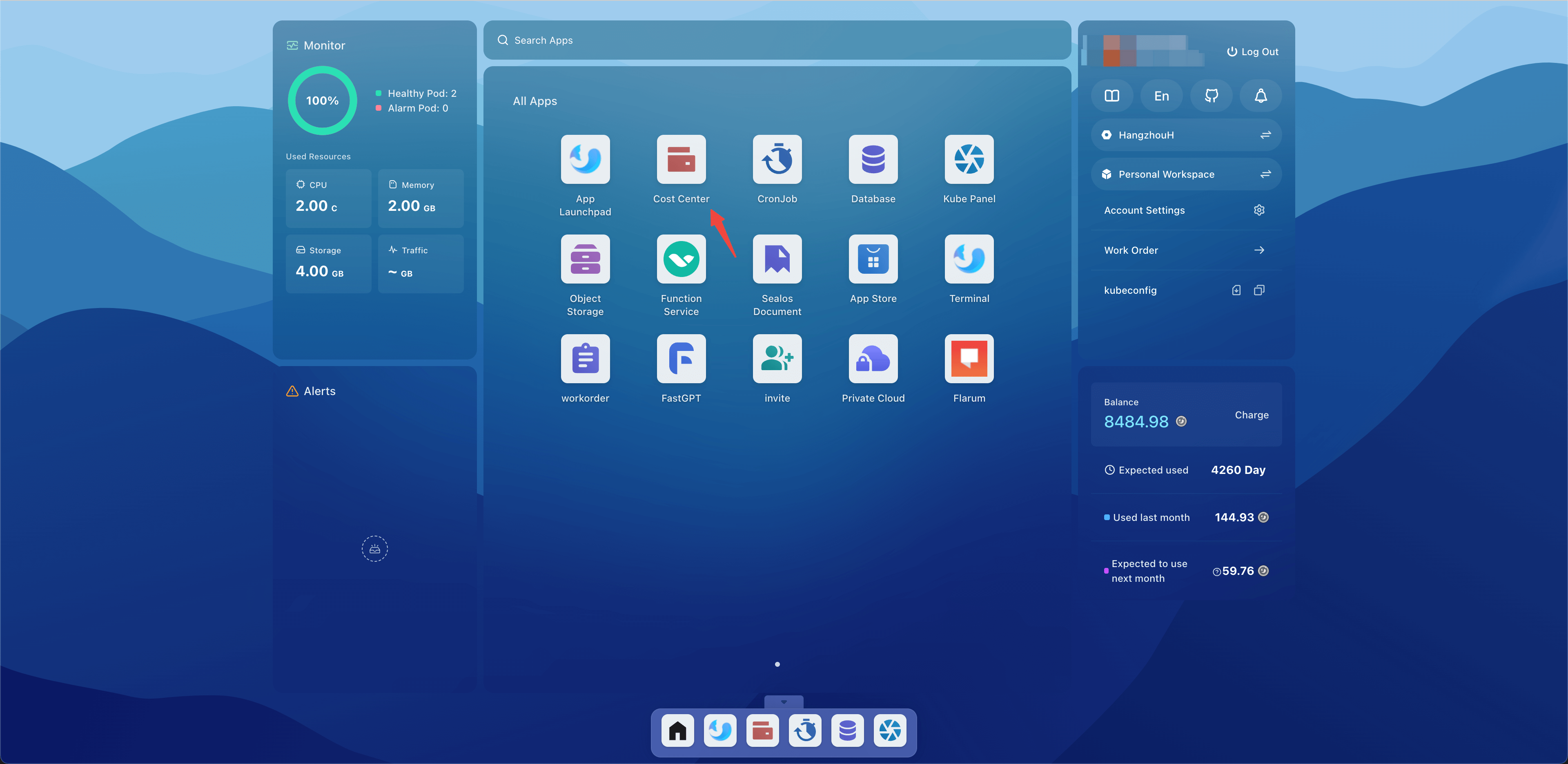
Home Page
Displays cost trend charts for all available zones and annual income and expenditure charts.

Cost Overview and Billing Details
Supports quick bill lookup and filtering by setting time range, available zones, workspaces, application types, and application names.
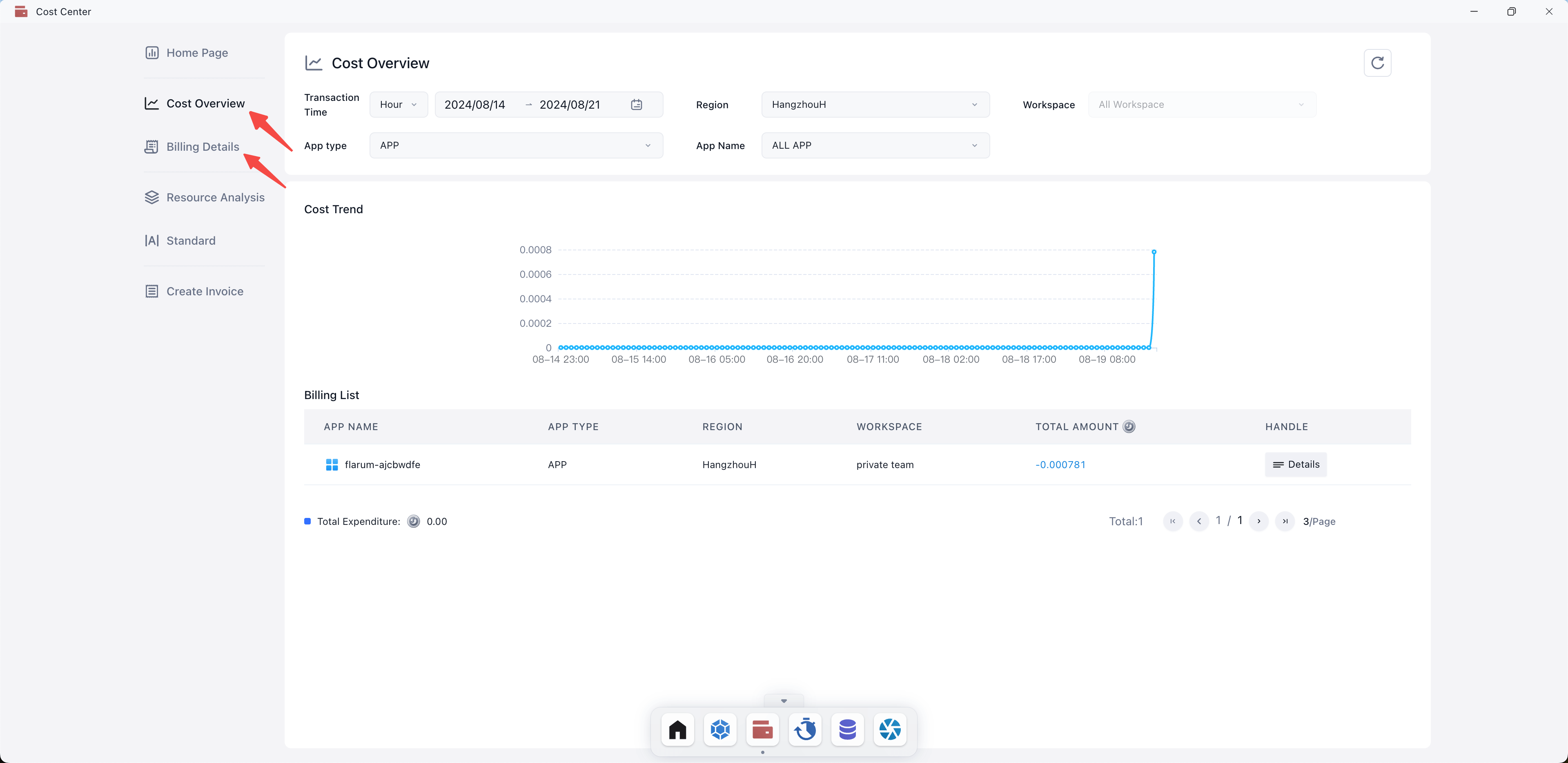
Resource Analysis
Shows resource quota and cost distribution charts, with filtering options by setting time range, available zones, workspaces, application types, and application names.

Standard
Displays resource pricing and supports filtering by setting available zones.
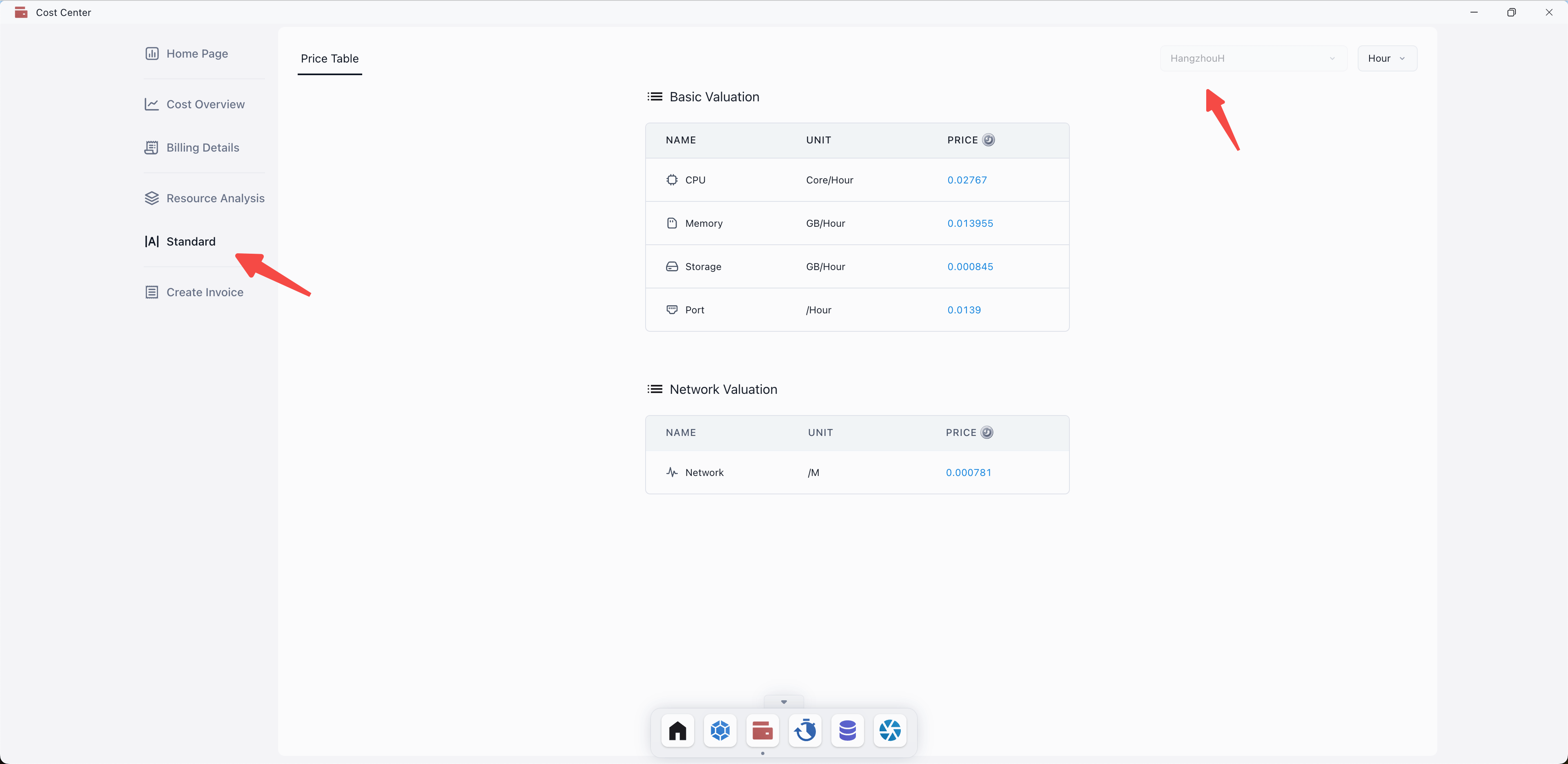
Create invoice
Invoice Generation.
